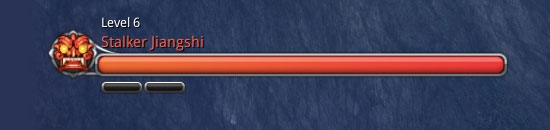A brief overview of the basic controls in Blade and Soul. All keybinds can be changed in Options.
Movement
By default, WASD keys are used for movement and the mouse to used to move the camera. The middle mouse button is used to zoom in and out.
Interacting with the World
By default, F is the key used to interact with objects and to talk to non player characters.
Combat
Blade and Soul utilizes an action combat system to immerse players into the game.
Targeting
Players need to face their opponent in order for their attacks to hit. Some skills have a ranged impact, where everyone's who's standing in front of the player will be damaged as long as they are within range.
Other abilities require a target to use, and usually the opponent that’s directly in front of the player and within range of your abilities will be targeted. When targeting someone, the cross hair cursor snaps to the target, and their information appears on the top of the screen.
Action & Reaction
The combat in Blade & Soul is dependent on the player's actions and reaction, and many of the martial abilities are triggered upon certain events. The action bar at the bottom of the screen shows the skills you have available in general situations; however, these skill bars are dynamic and will shift to display abilities that are available to take advantage of a given situation.
For example, if a player is knocked down, their skill options might change to a give them a number of different abilities that allow them to jump back up into the battle or escape from the situation. However, these are time based and players must respond in time in order to utilize these skills.
Personal Combos
By chaining together abilities quickly, a combo can used to attack an opponent.
- Conditional Combo: combo based an on condition being triggered on either the player or opponent, like being knocked down or stunned
- Situational Combo: combo based on opponent's situation, such as being rooted
- Example for Force Master: Dragonfrost → roots target → Blazing Wall on opponent location
- High Impact Combo: combo based on stringing multiple attacks together that gives other skills a buff
- Example for Blade Master: Block → buff for Pierce]
Group Combos
- Standard Combos: conditional and personal combos work normally versus players and other opponents
- Example: Assassin uses Landmine → applies knockdown on target → Summoner uses If I Fits, I Sits → applies grapple on target → Assassin uses Flash Kick
- Boss Combos: boss monsters are not easily affected by conditions, and group members must work together to complete a combo.
- There are two additional bars under the boss’ health that start out empty, and through coordinated group efforts can be filled to apply a desired condition.
- When a player performs an ability on the boss that creates a condition such as knockdown, a bell sound will ring, a pop-up notification will appear the name of effect, and one of the boss’ status bars will light up in a color that is specific to the condition.
- The boss isn’t automatically affected by that condition; instead, the boss is now vulnerable to that type of condition. In this example, for the boss to become Knocked Down, the party members will need to act quickly and perform Knock Down-afflicting abilities to fill the second bar to successfully knock down the boss.